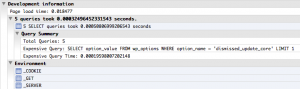We have never posted something “geeky” in this blog, so we thought it would be a good start to post some code.
As part of our WordPress optimization and hosting business(more on that on a later post) we needed a better way to debug WP. We found just code pieces, including this great post which was actually the inspiration for this plugin. Another finding was a plugin being sold, which is kind of lame if you think that you just combine a couple of open source libraries. Anyway here it is:
Developer monitor plugin
The plugin is displaying several debugging information through the Firebug console using the FirePHP library.
Bellow is a list of data you can get by its default configuration:
Database queries information
- SQL
- execution time
- calling functions
Variables
- $_SESSION
- $_COOKIES
- $_POST
- $_GET
- $_SERVER
- $_FILES
- $wp_object_cache
Of course you can always add more information. The plugin is suitable for production servers as you can choose which user group will actually get its output.
In case you do something which can be useful to others as well, please don’t hesitate to contribute some code to the project.
The plugin is GPL licensed so you don’t have to pay for it, but you are more than welcome to buy us a beer 🙂
Download the plugin
You can download the plugin from the official wordpress repo or by Github. Any feedback will be deeply appreciated.